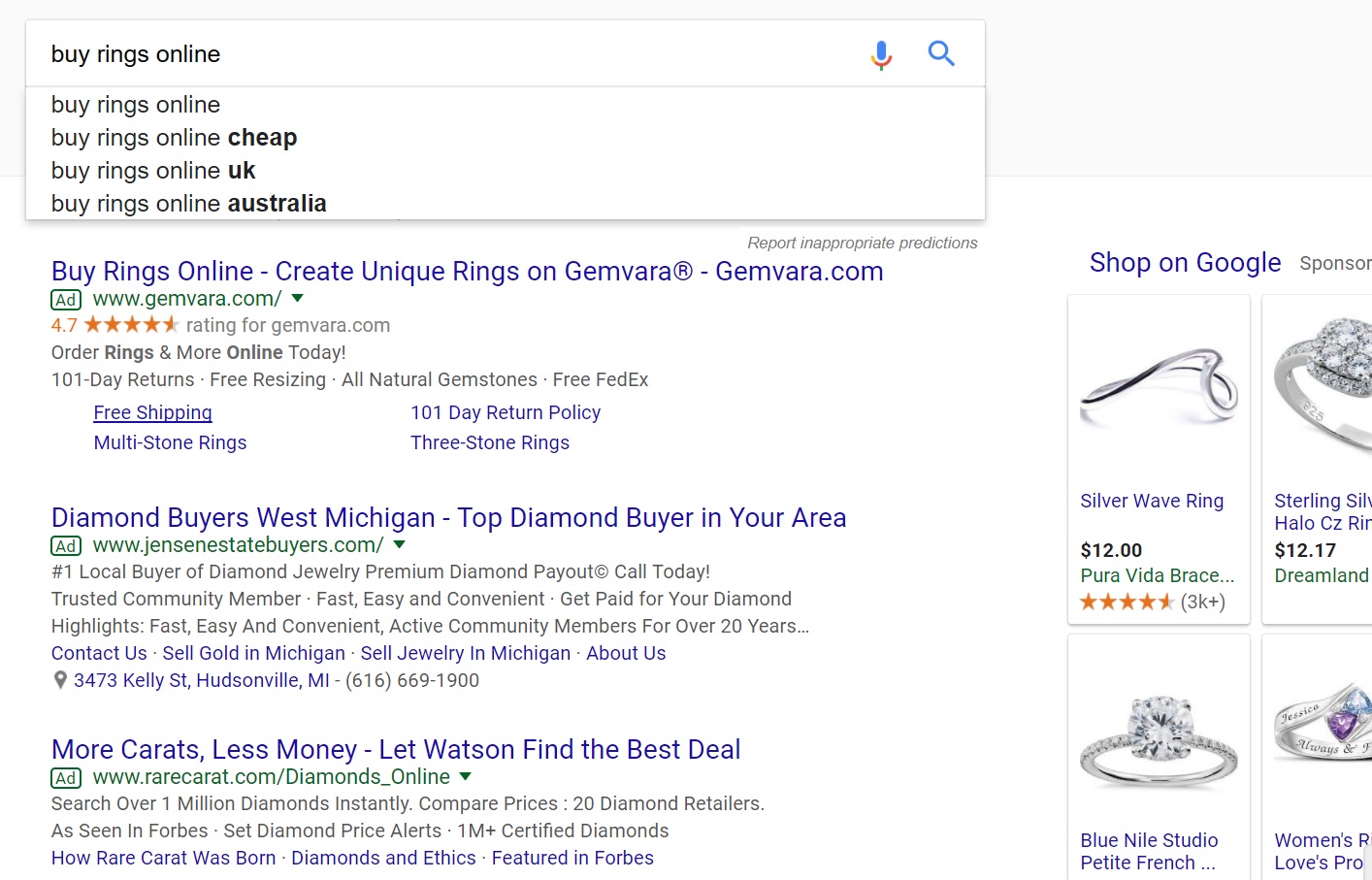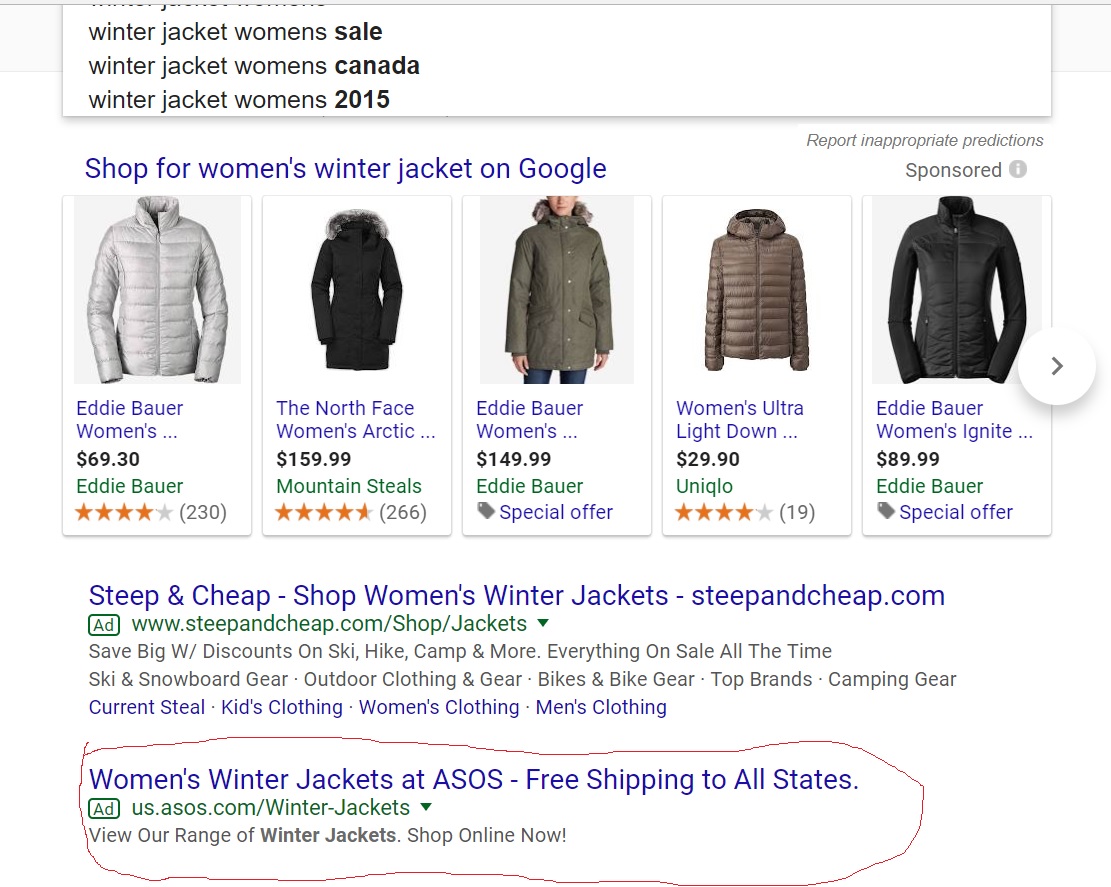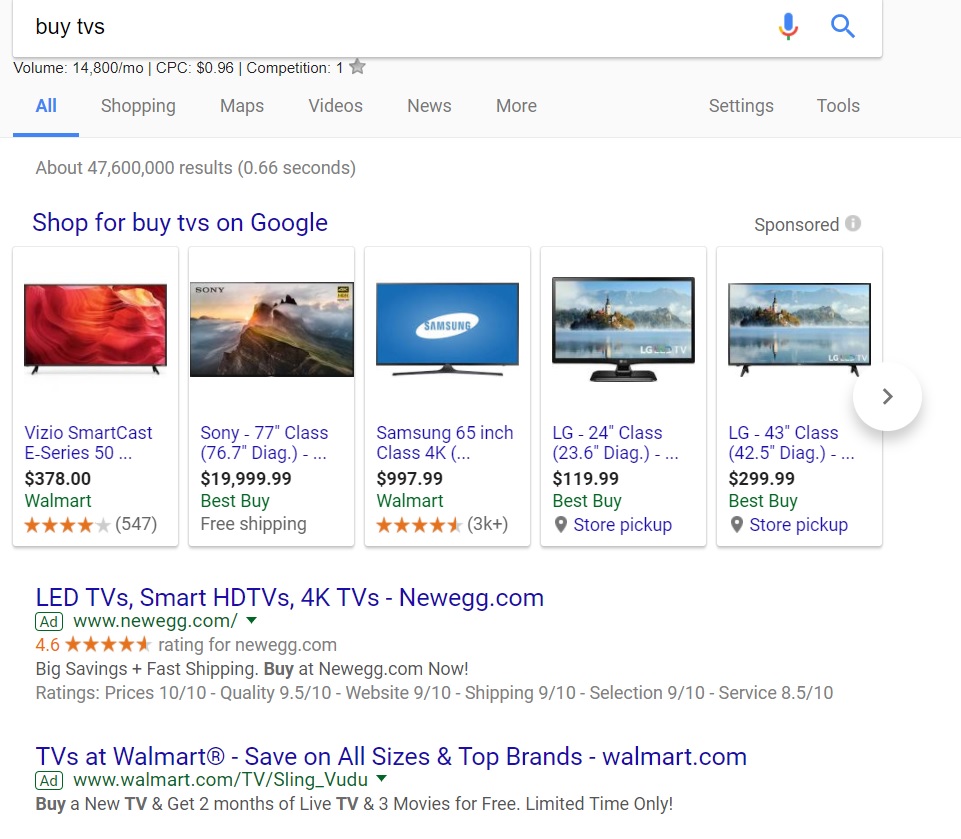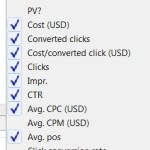Expanded Text Ads from Google and Bing should have been implemented in everyone’s campaign for about a year now. It seems like a good time to review some of my findings and the implications.
A quick review- after 15 or so years, google decided to add additional characters to their adwords that you see. You will usually see these in the first and second position. Sometimes all of the positions have them. It depends on the device.
Let’s take a look at the search term “buy rings online” on a desktop:
Here you can see the top position is maintained by Gemvara, followed by jensen’s then rarecarat.com. Let’s take a look at Gemvara’s ad. The Expanded line of text is the line “Create Unique Rings on Gemvara.” A year ago, that space would not have been there.
Interestingly, people have gotten so used to the format from years’ past that often it turns out that the best strategy is to drastically shorten your ad so that it appears to be the same length as before. Note the length of the text of Gemvara vs jensenestatebuyers.com. Gemvara’s ad is short and sweet. I would imagine it converts better and has a higher CTR than jensens.
We can’t confirm this but it seems to be the trend across the board the experienced retailers. (Ignore the part of the ad that says ‘free 101 day returns’ and everything after it. Those are features that are tested separately and only shown for position one.)
Here are a couple other examples of retailers using short ads in spite of the expanded ads: Asus is a killer company
Here is an ad for TVs with Walmart and Newegg:
All of these ads are much shorter than jensen’s and I suspect they are the results of more rigorous testing.
One other interesting thing I have noticed in the past year is that you must get rid of old ads that are not in the current format or Google will punish your Quality Score. I don’t know if they have outright said this is the case, but in my experience it is true. Regardless of how well that old ad converts, you have to convert it to the new format or get punished by Google!
Overall I thought the transition was rough at first but things have stabilized after implementing these lessons. Since the short ads seem to convert better it remains to be seen why Google thought we needed these extra characters now, but maybe they didn’t test enough. Or maybe some industries convert differently. Enjoy.